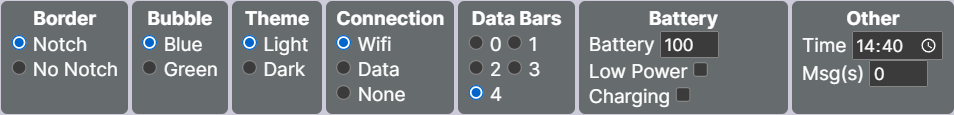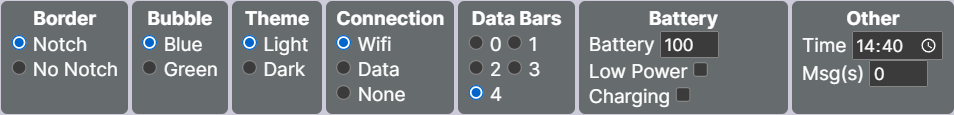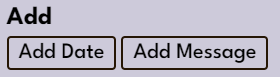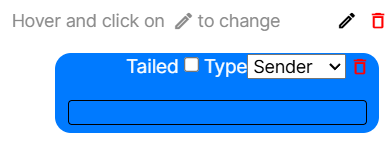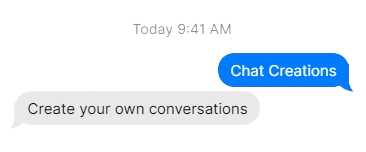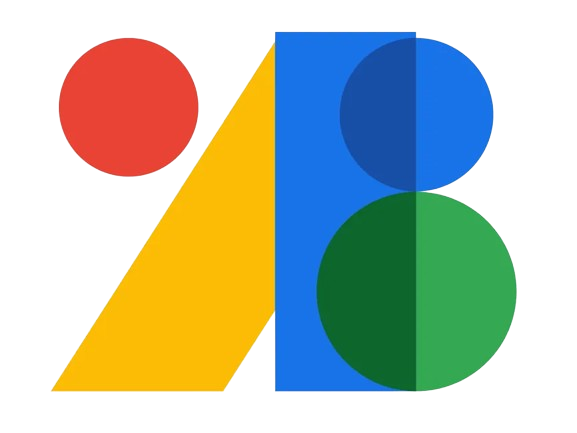Use the bar at the top to style how the interaction area looks.
This allows you to change the bubble colour, the time on the phone, toggle dark mode,
change how many bars the person has, and more depending on the type of message you're going to create.